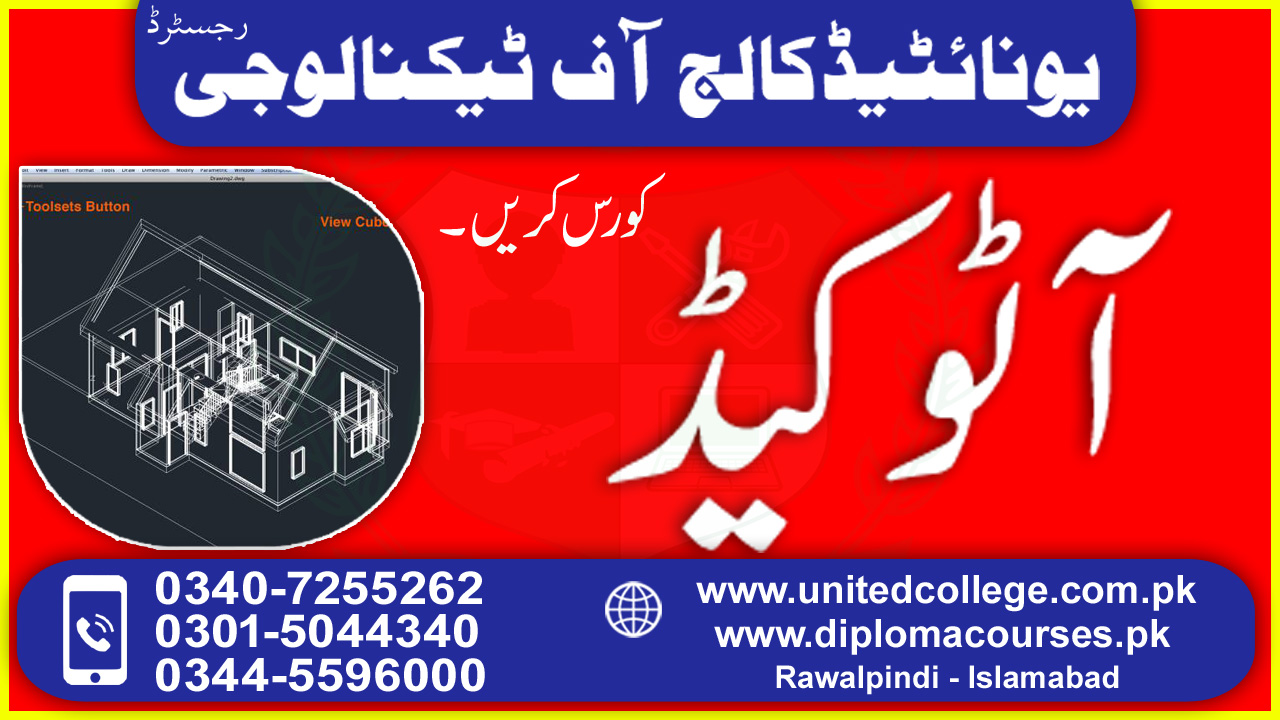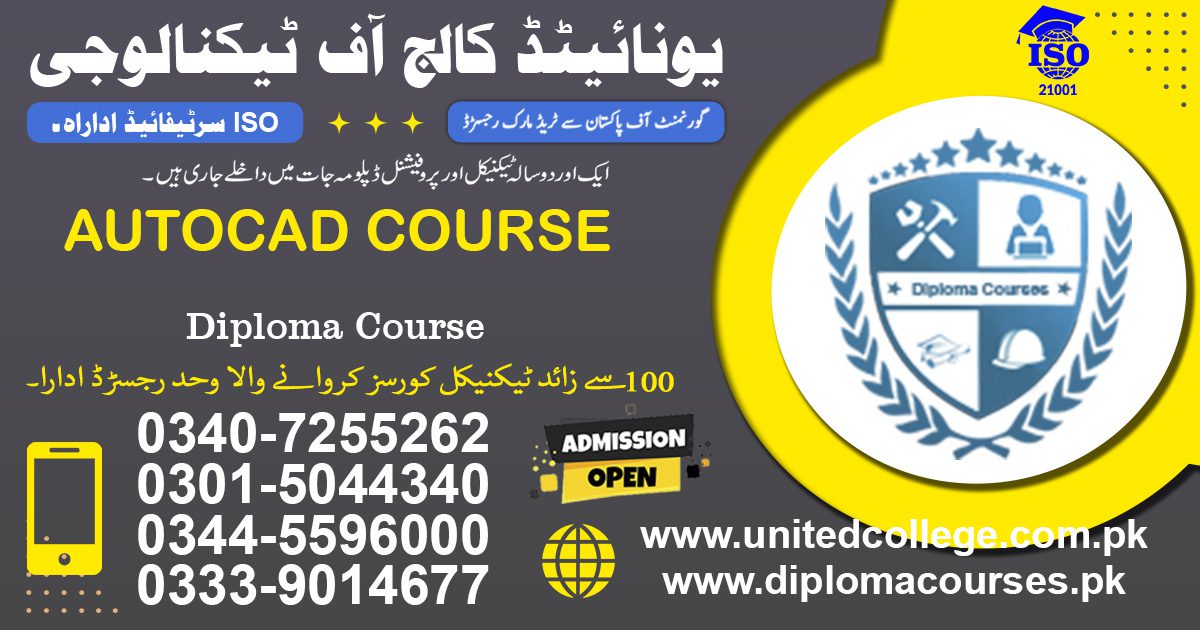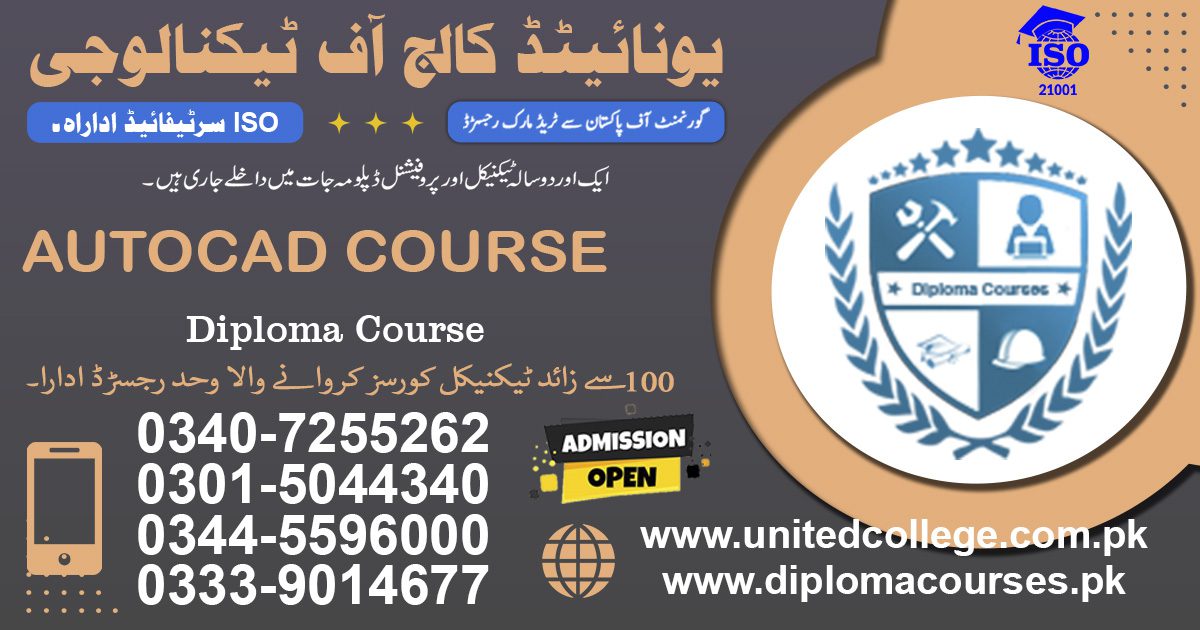AutoCAD Course in Mirpur AJK 0340-7255262
Introduction
AutoCAD is an emerging field that combines creativity and technical skills. This course will help the trainee acquire a basic introduction to computer-aided design (CAD). AutoCAD is the pioneer software to leave behind the cumbersome ways of hand drawing on a sheet / paper and design AutoCAD with a technical approach. This course will help you learn this software step by step, from the beginner level to the professional level.
Basic training on assignments and projects, complete floor plans, maps of houses, squares, mosques, schools, and much more… 100% availability of jobs within the country and abroad. The AutoCAD course is specially designed for those students who want to become AutoCAD civil, mechanical, and electrical engineers. This course requires basic computer skills. After completing this course, students will be able to draw 2D maps of houses, bridges, and commercial buildings and convert them into 3D models.
United College offers the best 2D / 3D AutoCAD training in Rawalpindi Islamabad. The AutoCAD course comes with a step-by-step approach to 2D / 3D learning, starting with some basic tools that allow students to create and modify a simple drawing and gradually introducing more advanced tools and practices. The AutoCAD 2D / 3D course is suitable for professionals working in the fields of engineering, construction, automotive, and a variety of other fields of electrical, mechanical, and civil engineering.
AUTOCAD Course Content
AutoCAD Course
- Introduction to AutoCAD and Working with the Windows Environment
- Creating Your First Drawing
- Viewing and Plotting a Drawing
- Creating Basic Geometry
- Annotating a Drawing with Text and Hatching
- Drawing Accurately
- Basic Editing Skills
- Dimensioning a Drawing
- Printing and Layouts
AutoCAD 2D Modeling Design
- AutoCAD and Working with the Windows Environment
- Creating Your First Drawing
- Viewing and Plotting a Drawing
- Basic CAD Drawing Techniques
- Understanding Layers and Line types
- Creating Basic Geometry
- Annotating a Drawing with Text and Hatching
- Drawing Accurately
- Creating Selection Sets
- Basic Editing Skills
- Editing with Grip
- Advanced Drawing Techniques
- Dimensioning a Drawing
AutoCAD 3D Modeling Design
- 3D concepts and Autodesk products for 3D
- Drawing in Three Dimensions (3D)
- User Coordinate System and the Z-Axis
- 3D Wireframe Modeling
- 3D Surface Modeling
- Solid Modeling: Constructive Solid Geometry
- Regions, Extrude and Solid Modeling
- Multiview Drawings from 3D Models
- Advanced Modeling Tools & Techniques
- Conceptual Design Tools & Techniques